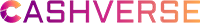How to Buy Cashverse
Are you new to crypto and don’t know where to start? Or just want to know how you can get our tokens? No Problem at all! Just follow the instructions below and you will get your tokens easily and fast.
Our Tokens are operating on the Binance-Smartchain (BEP20), so you will need BNB (BEP20).
Also keep in mind our tokenomics, on every transaction there is a tax of 8%. This means if you buy $1000 Cashverse, you get $920 worth of Cashverse .
If you buy BNB with onramper (Step2 below) there could be a fee (small one) for buying. That's on onramper and not on us, so please with every buy, check if you are ok with the amount you get for your money. Let's start!
Get the wallet of your choice
There are multiple wallets on the market, we prefer MetaMask and Trustwallet. If you have a different wallet or want to use another one, just lookup on YouTube how to set them up.
MetaMask (PC/mobile): Link
(download the version you need)
Trustwallet (mobile only): Link
(download the version you need)
Download and follow the instructions after the installation to create your wallet.
How to Setup MetaMask for Binance-Smartchain
Don't worry, it's really easy. Just follow the instructions here: Binance Academy
How to get Your BNB Bep20 Address on Trustwallet
Easy! : Tutorial
Import our Tokens and Rewardtoken
How to import Tokens to Metamask: Link
How to import Tokens to TrustWallet: Link
Import the following Tokens
Cashverse
Contract: 0xD658Ed0478A3E488f48Ba6Cd20e8312e64189Aab
Symbol: Cashverse
Decimals: 18
Network: (Binance)Smartchain
If you have done everything, you can move to Step 2
Method 1: Buy BNB with OnRamper
With OnRamper you don't need to be on a CEX like Binance or Kucoin anymore. Just buy crypto directly with your credit card or other available payment methods.
The right token (BNB Bep20) is already preselected, so you don't have to worry about that anymore.
Select the FIAT you want to use, input the amount you want to spend and OnRamper will show the best available offer. If you are happy, just click "Buy BNB".
Now enter your wallet-address. Go to your wallet from Step 1 and copy your BNB Bep20 Wallet-address, input it and click "Next".
You will see a summary of your order, if you are happy, you can purchase your BNB.
Once the transaction is confirmed and completed you will receive the BNB in your wallet.
Note: For bigger amounts there might be a KYC to do, that's different for every country. If so, just complete the KYC and the transaction will go through .
Method 2: Buy BNB on an Exchange
Another way to buy BNB is using an exchange like Binance.com, Crypto.com, Kucoin.com, etc. (there are more out there) If you register on one of these exchanges you mostly have to pass a KYC first, before being able to buy cryptocurrencies. Anyways, if you are registered and verified on an exchange, buy BNB and send them over to your wallet. (Just be sure its BNB BEP20).
Once you received BNB to your wallet you can move to Step 3
Connect your wallet
To be able to interact with your wallet and buy CashVerse you have to connect your wallet. If you are on your PC and Browser with Metamask you would only have to click connect, Metamask will popup asking you to connect to this website. If you are using your mobile phone there are different ways to connect:
1. Trustwallet / Metamask in App Browser
Use your Wallets in App Browser to visit this website and connect your wallet. Once you click the "Connect" button, Trustwallet will ask for walletconnect connection, and Metamask should ask for connection.
Here is a link explaining Trustwallet and it's in App Browser:
- Trustwallet & Walletconnect
2. Google Chrome / Safari Browser on mobile phone
If you visit this website by using a browser on your mobile phone, click "Connect" and you have to select Walletconnect.